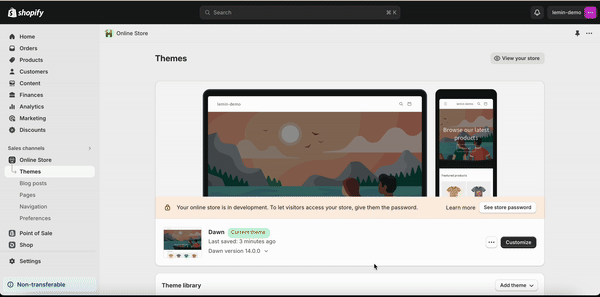This guide will take you through all the steps for implementing and running Lemin Captcha on a Shopify online store.
Prerequisites
First, you should get your Captcha ID and Private Key
1. Getting Captcha ID
Select a puzzle captcha from your puzzle captchas, then copy your Captcha ID from your puzzle's captcha script source:

2. Getting Private Key
Your private key is used for verifying Lemin Captcha ownership. You can find your unique private key in the “Account” section of your Lemin dashboard.
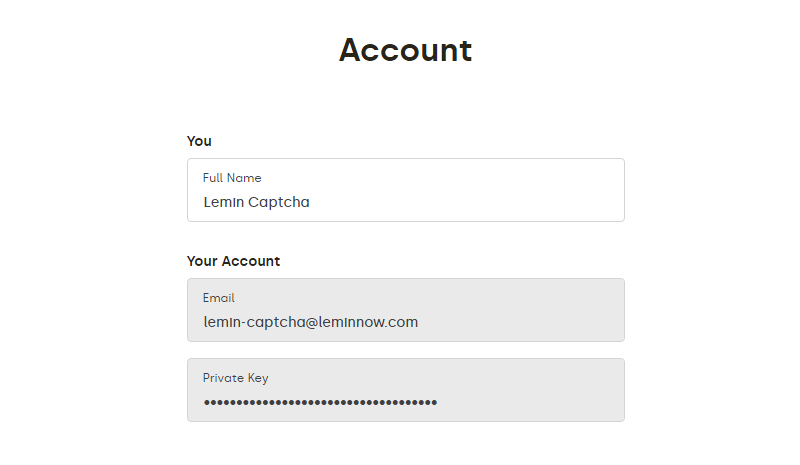
CLICK HERE TO ACCESS YOUR ACCOUNT
Installation Lemin CAPTCHA Shopify Application
- Install the Lemin CAPTCHA application from the Shopify App Store to your Shopify store.
- Approve the app subscription, or cancel it to only use the free requests.
- The approved subscription has an initial $100 capped amount, which can be updated in Store Settings >> Apps and sales channels:
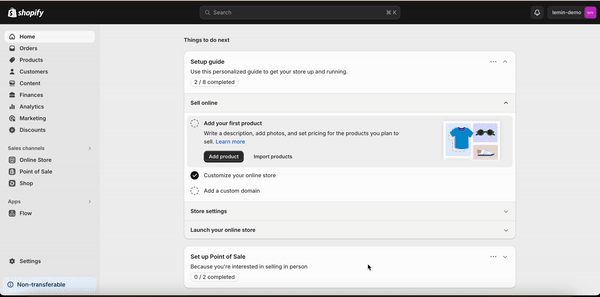
Application Setup
Enter your Lemin Private Key, Captcha Id, and the Email address where you want to receive "Contact Us" emails.
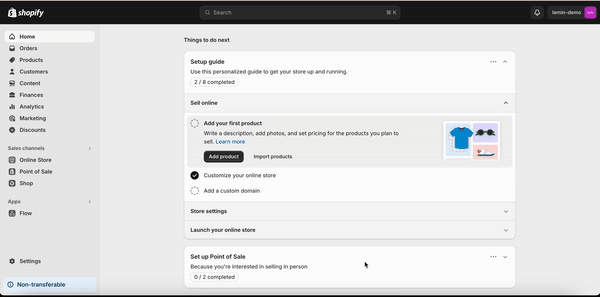
Online Store Setup
It is recommended to disable the default CAPTCHA protection of the store.
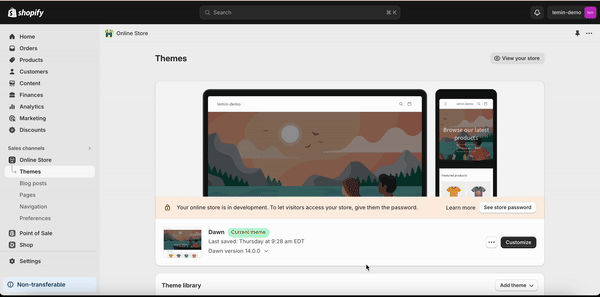
Remove the default "Contact Us" form and add the Lemin "Contact Us" form to your online store.
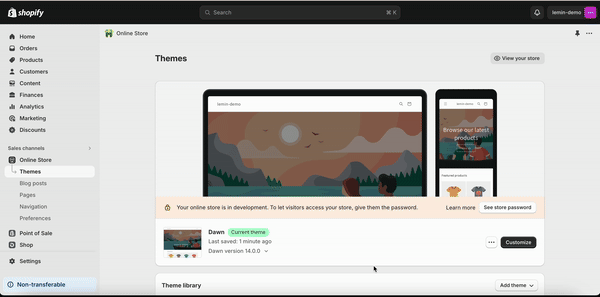
Preview Lemin CAPTCHA