This guide will help you to switch to Lemin Captcha from reCAPTCHA or hCaptcha effortlessly.
First, sign up to Lemin Captcha as a new user.
2. Click on "My Products", then click add new on the upper right corner of your screen.
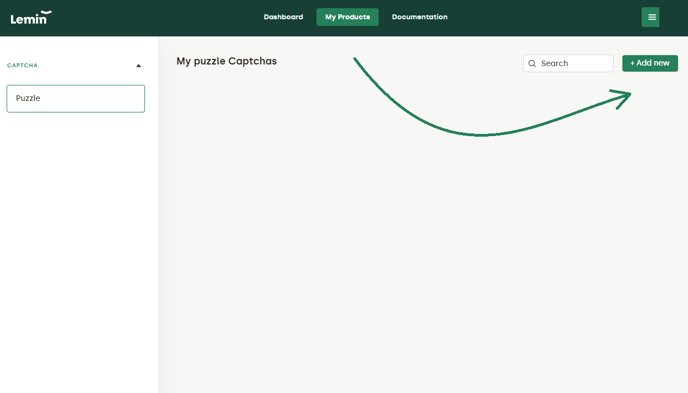
Adjust the settings for your first Lemin captcha!
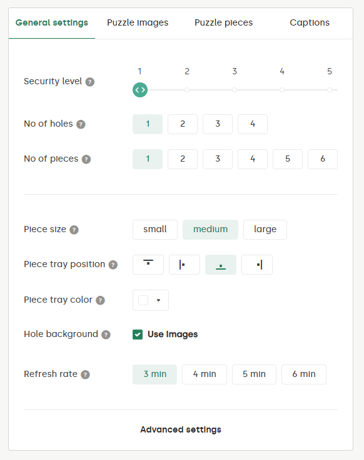
Then, you should get your 'Captcha ID,' and you should set captcha 'Container ID':
Then, click on Advanced Settings from the puzzle captcha of your choice and copy your Container ID from Captcha Div ID.
Installation
You can get your Captcha ID from your puzzle's captcha script source.
-png.png)
Your container ID is:
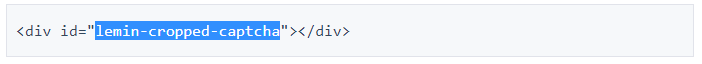
Here's an example that uses reCAPTCHA enterprise with the checkbox:
To switch to Lemin Captcha, remove the div code block down below,
<div class="form-row" >
<div class="g-recaptcha" data-callback="log" data-sitekey="XXXXYYYYYZZZZZ111122222333333"></div>
</div>
and replace it with:
<div class="form-row" id="lemin-cropped-captcha">
<script src="https://api.leminnow.com/captcha/v1/cropped/CROPPED_XXXXX_YYYYYYYYYYYYYYYYYYYYYYY/js"></script>
</div>
Please make sure to insert the exact same Captcha Div ID (located in Advanced settings) to the div ID in your code. This tag will be used to locate the Lemin Captcha on your page.
Please check related articles down below to learn how to install Lemin Captcha on:
See also:
To verify a Lemin Captcha, your back-end needs to make a POST call with a JSON body to our server, containing the following three parameters: “private_key”, “challenge_id”, and “answer”
Verification requests should not be done in the client and it must be done in the back-end, otherwise, you will expose your private_key.
https://api.leminnow.com/captcha/v1/cropped/validate
Private Key
Your private key is used for verifying Lemin Captcha ownership. You can find your unique private key in the “Account” section of your Lemin dashboard.
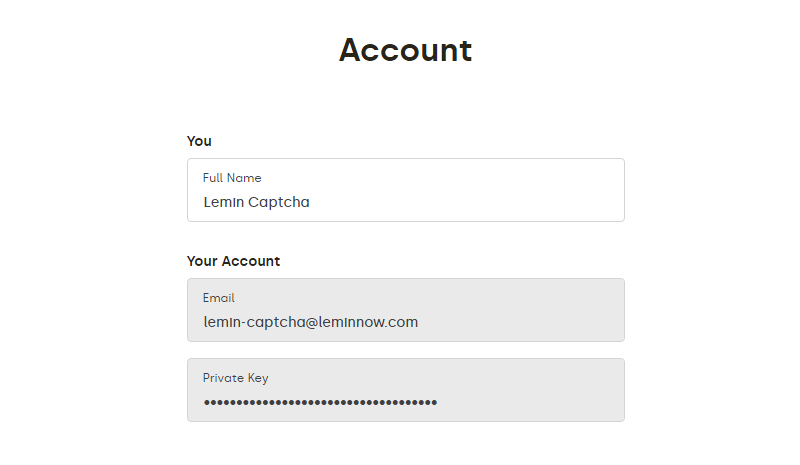
CLICK HERE TO ACCESS YOUR ACCOUNT
Do not use a GET request to call /v1/cropped/validate. Use a POST request, all request bodies should have content-type application/json and be valid JSON.
curl --location --request POST https://api.leminnow.com/captcha/v1/cropped/validate \
--header 'Content-Type: application/json' \
--data-raw '{
"private_key": "f902f944-7009-4764-97a3-c7bab9b5fe85",
"challenge_id": "854374ce-99d7-4721-81f4-8acfc460356d",
"answer": "0xax76x0xax6sx0x0x6sx0x0x6ix0x0x68x0x0x5ux0x0x5kx0xax5kx0xax5ax0xax50x0xax4mx0xax4cx"
}'
| Key | Description | Example |
|---|---|---|
| private_key | A key for Lemin Captcha ownership verification. This is obtained from your “Account” in the Lemin Dashboard | f902f944-7009-4764-97a3-c7bab9b5fe85 |
| challenge_id | A key for Lemin Captcha. Our server checks this to identify your Lemin Captcha. This is obtained from the form-data explained in the previous section. | 854374ce-99d7-4721-81f4-8acfc460356d |
| answer | The encrypted website visitor's answer for Lemin Captcha verification. This is obtained from the form-data explained in the previous section. |
0xax76...
|
Please note that our server always responds with status code 200.
Possible results and related descriptions:
| Result | Value | Description |
|---|---|---|
| Success |
{
|
Answer is correct. |
| Failure |
{
|
Answer is wrong. |
| Failure |
{
|
The parameters (private_key, challenge_id, answer) sent are invalid. PARAMETERS |
| Failure |
{
|
There is no challenge with the challenge id sent |
| Failure |
{
|
Cropped Captcha is invalid. |
| Failure |
{
|
Private key is invalid or None. |
| Failure |
{
|
Challenge is not active. |

