This guide will help you to switch Lemin Invisible Captcha to Lemin Boxed or Integrated Captcha effortlessly.
1. Changes in Code Base
If you are using the Invisible captcha via the Automatically bind the challenge to a button method, skip the first step, and go to the second step (Change the UI type of the Lemin Captcha).
If you use the Invisible captcha via the Programmatically invoke the challenge method, the execute function is not usable for boxed or integrated captchas.
You should move the code (sending validation to your backend server) to the form submit function. Kindly see the following specific document.
2. Change the UI type of the Lemin Captcha
1. Go to your company dashboard and click the My Products button
![]()
2. Click the edit button for a specific captcha
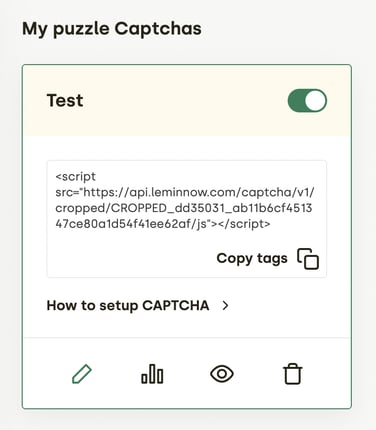
3. Change UI Type to Boxed or integrated and save the captcha settings
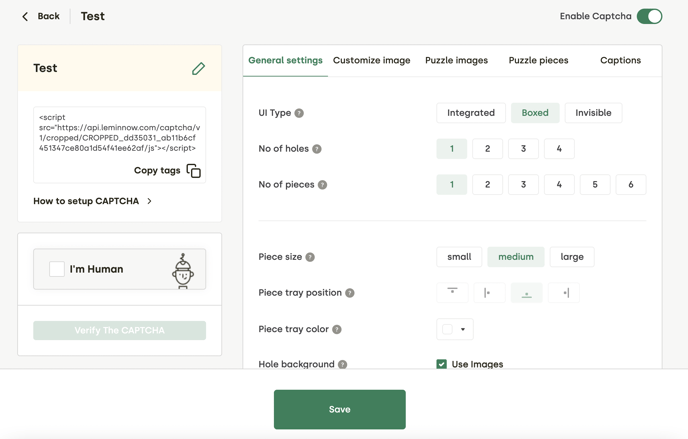
Voila! Your captcha is now Integrated or Boxed type!
