To verify a Lemin Captcha, your back-end needs to make a POST call with a JSON body to our server, containing the following three parameters: “private_key”, “challenge_id”, and “answer”
Verification request should not be done in the client and it must be done in the back-end, otherwise, you will expose your private_key.
https://api.leminnow.com/captcha/v1/cropped/validate
Private Key
Your private key is used for verifying Lemin Captcha ownership. You can find your unique private key in the “Account” section of your Lemin dashboard.
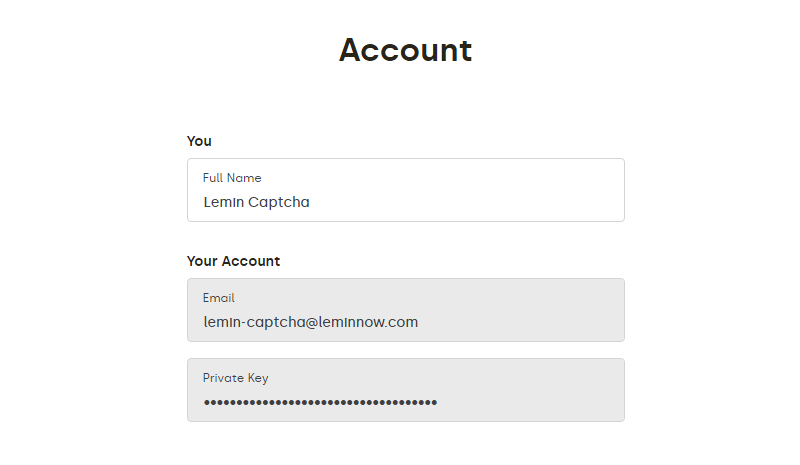
CLICK HERE TO ACCESS YOUR ACCOUNT
Do not use a GET request to call /v1/cropped/validate. Use a POST request, All request bodies should have content-type application/json and be valid JSON.
curl --location --request POST https://api.leminnow.com/captcha/v1/cropped/validate \
--header 'Content-Type: application/json' \
--data-raw '{
"private_key": "f902f944-7009-4764-97a3-c7bab9b5fe85",
"challenge_id": "854374ce-99d7-4721-81f4-8acfc460356d",
"answer": "0xax76x0xax6sx0x0x6sx0x0x6ix0x0x68x0x0x5ux0x0x5kx0xax5kx0xax5ax0xax50x0xax4mx0xax4cx"
}'
| Key | Description | Example |
|---|---|---|
| private_key | A key for Lemin Captcha ownership verification. This is obtained from your “Account” in the Lemin Dashboard | f902f944-7009-4764-97a3-c7bab9b5fe85 |
| challenge_id | A key for Lemin Captcha. Our server checks this to identify your Lemin Captcha. This is obtained from the form-data explained in the previous section. | 854374ce-99d7-4721-81f4-8acfc460356d |
| answer | The encrypted website visitor's answer for Lemin Captcha verification. This is obtained from the form-data explained in the previous section. |
0xax76...
|
Next Article: Verification Result
